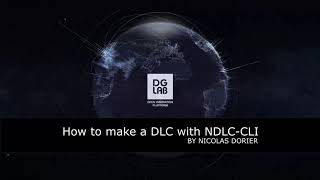A DLC can be seen as a smart contract involving two parties, a future event, a set of outcomes and a payoff function.
An outcome can be attested by an oracle. The oracle does not need to interact with either party, and its only role is to attest the outcome of the event.
The payoff function determines the two parties' profit or loss depending on which outcome get attested.
The oracle roles is to define the event and attest a single outcome of the event.
Let's call Alice and Bob the two parties of the contract, and Olivia the oracle.
A DLC will show two transactions on the chain:
- The Funding Transaction
- The Contract Execution Transaction (CET)
The Funding Transaction is a transaction built by the two parties of the contract, locking their collateral for the contract.
The Contract Execution Transaction (or CET) is the transaction distributing the locked collateral according to the payoff function for the outcome attested by the oracle.
The following documentation is also explained in this video.
This project is still experimental and subject to break without warning. We will not attempt to make backward compatible changes at this stage.
In order to prevent less technical savvy people from making DLC at this stage, we require you to build the project by yourself.
You need:
- .NET Core SDK 3.1 to build this project.
- A wallet with PSBT features (for example BTCPayServer, Wasabi Wallet, Electrum, Bitcoin Core)
The details are explained in the README, in the rest of this documentation, we will only documents the way to use the CLI, but not the details of how dotnet works.
So if we document you to run
infoWhat we really mean is that you need to run:
cd NDLC.CLIAnd in that folder run.
dotnet run -c Release -- infoor, if you don't want to build:
dotnet run -c Release --no-build -- infoThe CLI saves its state in a data directory, and do not requires you to have a full node. It interacts with your favorite wallet by exchanging PSBTs as part of the workflow.
An example of wallets supporting PSBT includes: BTCPay Server, Wasabi Wallet, Electrum, Bitcoin Core.
By default, the CLI assumes you are using Bitcoin mainnet and the location of a data directory where it will store its state.
infoWill tells you more.
In all the commands we are using you can change those by specifying global options before the first command.
--network testnet infoIn this example, info is the first command, and --network is a global option, because it appears before the first command.
Every command might have children, or their own parameters. You can discover those by using --help.
You can invoke help at different levels:
Root level:
--helporacle level:
oracle --helporacle list level:
oracle list --helpIn the documentation below, you can simulate Olivia, Alice and Bob by using different data directory for each of them.
For example:
--datadir Olivia oracle listSo imagine that Olivia wants to run an oracle that other people might decide to use for their DLC.
oracle generate "Olivia"This will output her oracle's pubkey. She can always get it back later with.
oracle show "Olivia"Or list it with
oracle listThe pubkey of your oracle is its identity. Olivia will share it to the world.
Alice and Bob knows Olivia, and they can both see that Olivia is sharing her oracle's pubkey.
So each of them use oracle add <oraclename> <pubkey>:
oracle add "Olivia" "ab291..."The oracle name is arbitrary and local to bob and alice. They don't have to share the same name, but they have to share the same pubkey.
Olivia decides she will attest the winner of the US election. So she creates an event that she will share with Alice and Bob.
So each of them use event generate <eventfullname> <outcome1> <outcome2> <outcome...>:
event generate "Olivia/elections" "Republicans" "Democrats" "Others"The event full name is in the format oraclename/eventname. On Olivia's installation, the oracle's name she created was Olivia, and event name is local and arbitrary elections.
The command is giving the event's nonce, that she can share with the world along with the outcomes.
She can use event list and event show to get back the information of the event.
Alice and Bob can see the announcement of Olivia, since, they are interested, they will add this event with event add <eventfullname> <nonce> <outcome1> <outcome2> <outcome...>
event add "Olivia/elections" "cd291..." "Republicans" "Democrats" "Others"The event full name is in the format oraclename/eventname, event name is arbitrary and local to Alice/Bob.
First, Alice need to generate a new DLC with the expected payoff for any outcomes, if betting on republicans:
dlc offer MyFirstDLC Olivia/elections "Republicans:0.6" "Democrats:-0.4"Her maximum loss is 0.4, so she will need to fund a collateral of 0.4 BTC. She needs two things before getting her offer complete:
- She need to announce how she will pay for the collateral. (which UTXO)
- She need to announce where she will receive the payout of the DLC once it is executed.
She can do this by creating a PSBT with her favorite wallet sending 0.4 BTC to herself and run:
dlc setup MyFirstDLC "<setuppsbt>"The setup PSBT does not need to be signed and must not be broadcasted. The address which 0.4 BTC are sent to, will be used as the payout address when the contract is settled.
She can send the output message (the offer) to Bob.
She get this message at any time with
dlc show --offer MyFirstDLCAt any time, she can get more help with
dlc show MyFirstDLCFirst, Bob need to review the offer, to make sure he agrees with it:
dlc review "<offer>"If he accepts, he runs:
dlc accept MyFirstDLC "<offer>"His maximum loss is 0.6, so she will need to fund a collateral of 0.6 BTC. He creates a PSBT (but do not broadcast) with his favorite wallet sending 0.6 BTC to himself and run:
dlc setup MyFirstDLC "<setuppsbt>"He then send the output message (the acceptation) to Alice.
He can get the same message at any time with:
dlc show --accept MyFirstDLCThe PSBT does not need to be signed. The address which 0.6 BTC are sent to, will be used as the payout address when the contract is settled.
At any time, he can get more help with
dlc show MyFirstDLCNow Alice will check that the accept message from Bob is correctl.
dlc checksigs <accept>This command returns the funding PSBT that Alice need to sign. This PSBT is sending the collateral of Alice to a multi sig owned by Alice and Bob for the duration of the contract.
She can get the funding transaction at any time with
dlc show --funding MyFirstDLCOnce she signed it, she can start the DLC.
dlc start MyFirstDLC <signed funding>She must send the resulting output to Bob (called the sign message), so he can start the DLC on his side.
She can see this output at any time with:
dlc show --sign MyFirstDLCIf Bob does not start the DLC by signing and broadcasting the funding transaction, Alice MUST ABORT the DLC, by spending back her collateral to herself.
She can do this by retrieving the setup PSBT with:
dlc show --abort MyFirstDLCSign it and broadcast it.
Now that Bob has the sign message from Alice, he can start the DLC.
dlc checksigs MyFirstDLC "<sign message>"Then Bob need to sign the funding PSBT, and can finally start the DLC.
dlc start "<fundpsbt>"Then finally Bob need to broadcast the funding transaction.
Now imagine Olivia wants to attest the election, she can use event attest sign <eventfullname> <outcome>:
event attest sign "Olivia/elections" "Republicans"This will give back an attestation on the outcome that she can share with the world.
Note if Olivia tried to cheat by attesting two outcomes, by the way DLC works, Alice and Bob would be able to steal her private key.
In the event where Olivia disappears and never give the outcome, Alice and Bob can get a refund by signing and broadcasting the refund transaction.
dlc show --refund MyFirstDLCThe refund DLC can be broadcasted after a timeout set in the condition of the contract.
If Olivia announced her attestation, then Alice or Bob can execute the DLC contract by running
dlc execute <Attestation>This will output a fully signed transaction which will send the funds according to the payoff function of the DLC for the attested outcome.
When an Oracle creates a new event, it commits to attest only a single outcome. Should he be tempted to attest two outcomes, it is possible for users to steal his private key, and thus its identity.
For example, if Olivia is malicious, she may have an attested an outcome publicly, but what if Alice notices that Bob broadcasted a CET different from the one expected one? This means Olivia colluded with Bob to selectively scam her.
In that case Alice can steal Olivia's private key.
event attest add "Olivia/elections" <public attestation>Then she can extract from the fraudulous CET the other attestation.
dlc extract MyFirstDLC "<fraudulous CET>"By doing so, Alice now holds Olivia's private key as shown by
oracle show --show-sensitive OliviaWith the private key in her hands, publishing it online would prove to people trusting Olivia that she should not be trusted.