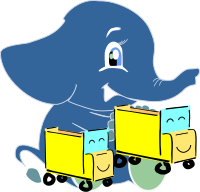-
-
Notifications
You must be signed in to change notification settings - Fork 6
Pl Python
- PL/Python procedural language allows PostgreSQL functions and procedures to be written in the Python language.
- PL/Python is only available as an “untrusted” language, meaning it does not offer any way of restricting what users can do in it.
- Until a trusted variant plpython becomes available in the future, the writer of a function must take caution that the function cannot be used to do anything unwanted, since it will be able to do anything that could be done by a user logged in as the database administrator.
To install PL/Python in your database, Use CREATE EXTENSION plpython3u or CREATE EXTENSION plpython2u depending on the python version you want to use.
PL/Python by default comes with vanilla python installed. In order to use 3rd party modules:
- You must install the library in any of the following default
PYTHONPATHlocations:/usr/lib/python38.zip/usr/lib/python3.8/usr/lib/python3.8/lib-dynload/usr/local/lib/python3.8/dist-packages/usr/lib/python3/dist-packages
- Or edit the
PYTHONPATHvariable of the postgresql server, i.e add the library installation path toetc/postgresql/<postgres_version>/main/environment.
For more details on PL/Python Environment Variables check Environment variables
Functions in PL/Python are declared via the standard CREATE FUNCTION syntax
CREATE FUNCTION funcname (argument-list)
RETURNS return-type
AS $$
# PL/Python function body
$$ LANGUAGE plpython3u;
A function that returns max of two numbers
CREATE FUNCTION pymax (a integer, b integer)
RETURNS integer
AS $$
if a > b:
return a
return b
$$ LANGUAGE plpython3u;
The Python code that is given as the body of the function definition is transformed into a Python function by the server like this
def __plpython_procedure_pymax_123456():
if a > b:
return a
return b
Here 123456 is the OID assigned by POSTGRESQL to this function
Note: It is advised to treat the input variables to the function as READ-ONLY. If its necessary to reassign a value to the input, one must precede with the global keyword to obey the scope rules set in python.
The PL/Python plpy module provides two Python functions to execute an SQL query and prepare an execution plan for a query, plpy.execute and plpy.prepare. Preparing the execution plan for a query is useful if you run the query from multiple Python functions.
PL/Python also supports the plpy.subtransaction() function to help manage plpy.execute calls in an explicit subtransaction. See Explicit Subtransactions in the PostgreSQL documentation for additional information about plpy.subtransaction().
plpy.execute(query [, max-rows])
The result object emulates a list or dictionary object. The result object can be accessed by row number and column name. For example:
rv = plpy.execute("SELECT * FROM my_table", 5)
foo = rv[i]["my_column_name"]
- Query: SQL statement to execute
- max_rows: optional integer limiting the number of rows fetched
Apart from the rows, the result provides these additional methods
- nrows(): number of rows processed by the command.
- status(): The SPI_execute() return value.
- colnames(): list of column names.
- coltypes(): list of column type OIDs.
- coltypmods(): list of type-specific type modifiers for the columns.
plpy.prepare prepares the execution plan for a query. It is called with a query string and a list of parameter types, if you have parameter references in the query
plan = plpy.prepare("SELECT last_name FROM my_users WHERE first_name = $1", ["text"])
rv = plpy.execute(plan, ["name"], 5)
or
rv = plan.execute(["name"], 5)
Maintained by the vrpRouting Community
Website: https://vrp.pgrouting.org/