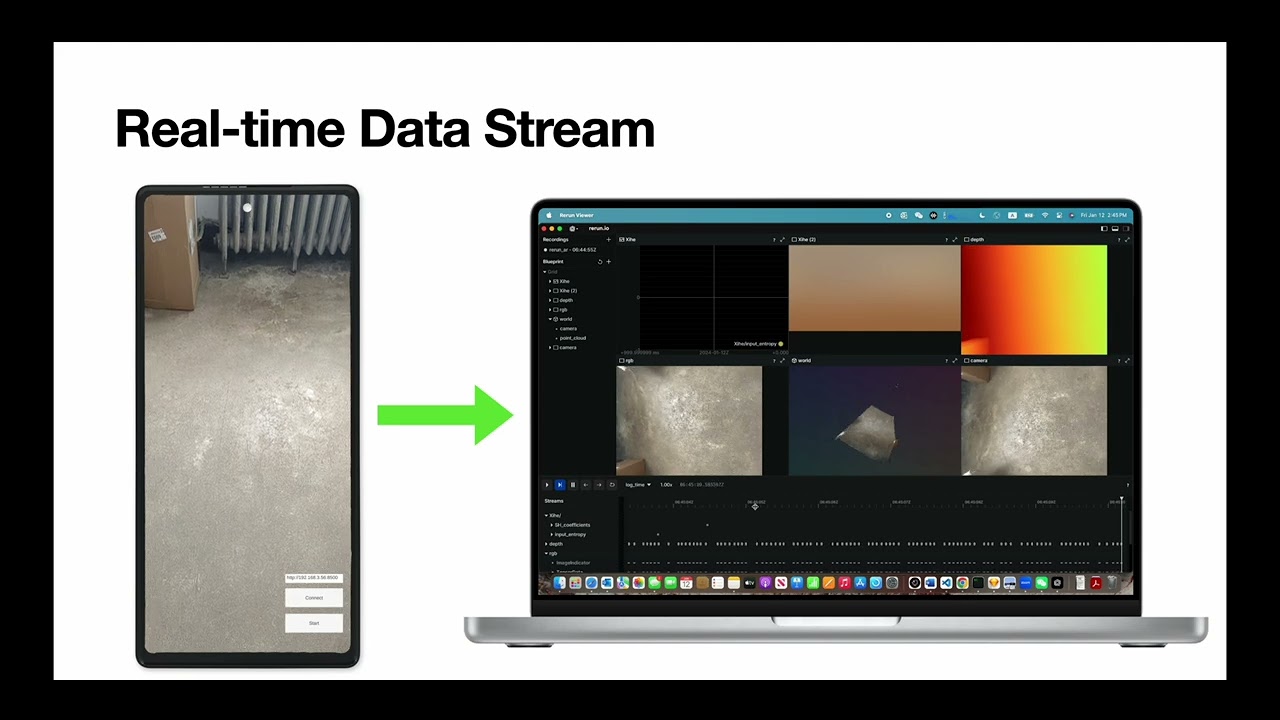ARFlow is a data-sharing layer that enables developer-friendly data streaming, storage, and visualization for augmented reality (AR) device data. This project aims to provide a tool to democratize and accelerate AR research and development.
Paper | BibTeX | Project Page | Video
First, you need an AR device. We currently support iOS and Android phones and tablets. Meta Quests 3 support is being developed. Make sure you have the developer mode enabled on your device.
Next, create your own ARFlow server instance to start playing with the device collected AR data. Here we show the steps to build a simple server:
# Create a python environment using your favorite tool, then
pip install arflowCreate a Python file simple_arflow_server.py and paste the following code:
"""A simple example of extending the ARFlow server."""
import arflow
class CustomService(arflow.ARFlowService):
def on_frame_received(self, frame: arflow.DataFrameRequest):
"""Called when a frame is received."""
print("Frame received!")
def main():
arflow.create_server(CustomService, port=8500, path_to_save="./")
if __name__ == "__main__":
main()Run it!
python simple_arflow_server.py
Next, go to the releases page and find the prebuilt items for Android and iOS. For Android, directly install the prebuilt apk on your device. For iOS, compile the generated Xcode project to deploy the ARFlow client app to your iOS device. Note that you will need to configure the developer credentials in the Xcode project.
After lunching the ARFlow client app, follow the onscreen instruction to input the server address and port (8500 for the previous example) information, then tap connect and start.
Watch our demo video:
Please read the CONTRIBUTING guideline first, and refer to the individual server and client installation guides.
|
Yiqin Zhao |
Khang Luu |
Thinh Nguyen |
Please add the following citation in your publication if you used our code for your research project.
@inproceedings{zhao2024arflow,
author = {Zhao, Yiqin and Guo, Tian},
title = {Demo: ARFlow: A Framework for Simplifying AR Experimentation Workflow},
year = {2024},
isbn = {9798400704970},
publisher = {Association for Computing Machinery},
address = {New York, NY, USA},
url = {https://doi.org/10.1145/3638550.3643617},
doi = {10.1145/3638550.3643617},
abstract = {The recent advancement in computer vision and XR hardware has ignited the community's interest in AR systems research. Similar to traditional systems research, the evaluation of AR systems involves capturing real-world data with AR hardware and iteratively evaluating the targeted system designs [1]. However, it is challenging to conduct scalable and reproducible AR experimentation [2] due to two key reasons. First, there is a lack of integrated framework support in real-world data capturing, which makes it a time-consuming process. Second, AR data often exhibits characteristics, including temporal and spatial variations, and is in a multi-modal format, which makes it difficult to conduct controlled evaluations.},
booktitle = {Proceedings of the 25th International Workshop on Mobile Computing Systems and Applications},
pages = {154},
numpages = {1},
location = {<conf-loc>, <city>San Diego</city>, <state>CA</state>, <country>USA</country>, </conf-loc>},
series = {HOTMOBILE '24}
}This work was supported in part by NSF Grants #2105564 and #2236987, and a VMware grant.