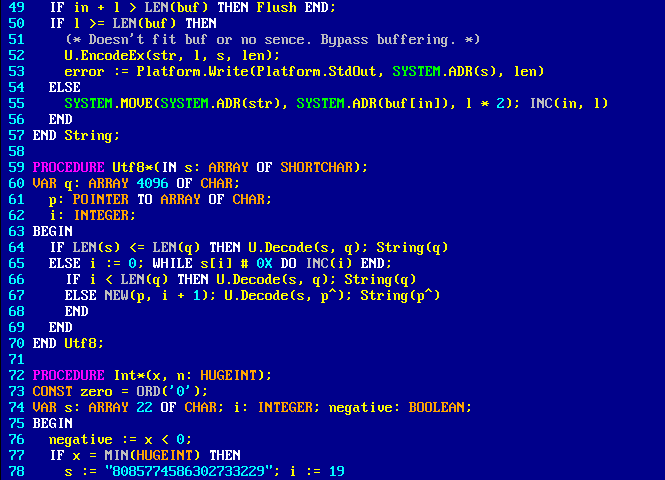oberon.vim is a simple syntax file to get a colored view
of Oberon modules (*.Mod files).
ПО-РУССКИ — СМ. НИЖЕ
-
Put the
oberon.viminside Vimsyntaxdirectory. Usually it is~/.vim/syntax. If the directory does not exist, create it. -
Add the following lines somewhere in your
.vimrc:
au BufNewFile,BufRead *.Mod set filetype=oberon
au BufNewFile,BufRead *.cp set filetype=oberon
The .vimrc file is usually located in your home directory.
You can use the command vim ~/.vimrc.
oberon.vim реализует подсветку синтаксиса языка Оберон
(файлы *.Mod) в редакторе Vim.
-
Поместите
oberon.vimв каталог с синтаксическими файлами Vim. Обычно это~/.vim/syntax. Если этот каталог не существует, создайте его. -
Впишите следующий текст где-нибудь в файле
.vimrc:
au BufNewFile,BufRead *.Mod set filetype=oberon
au BufNewFile,BufRead *.cp set filetype=oberon
Файл .vimrc обычно находится в вашем домашнем каталоге.
Можно воспользовать командой vim ~/.vimrc.