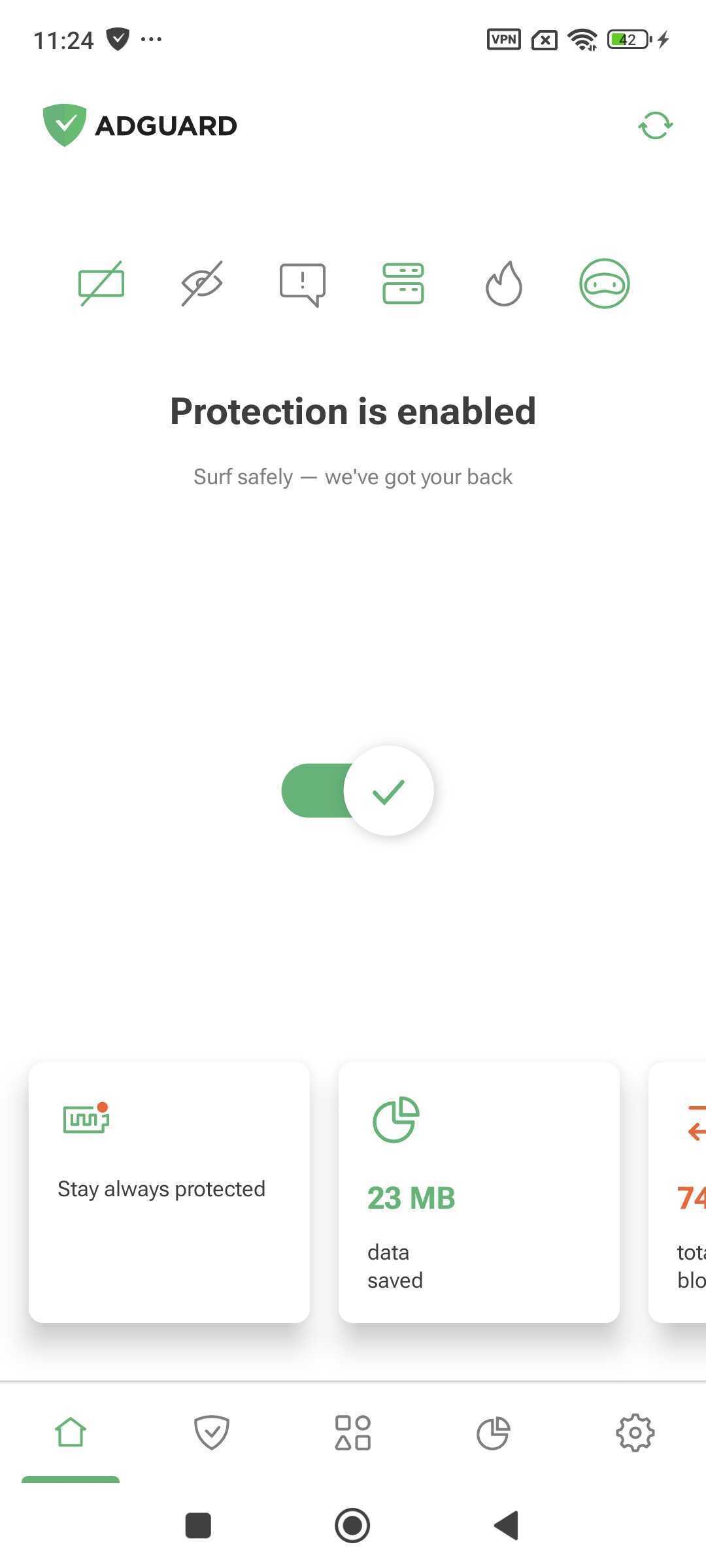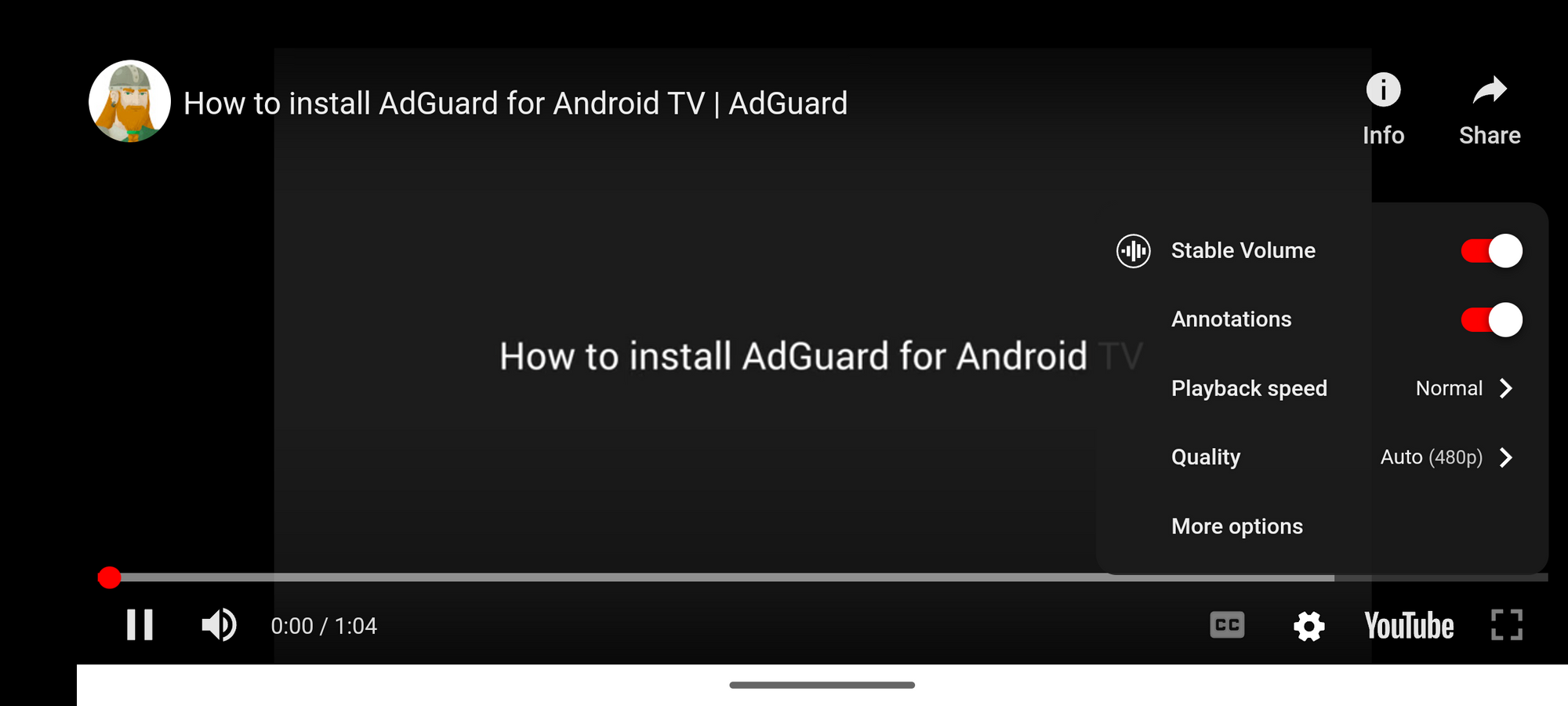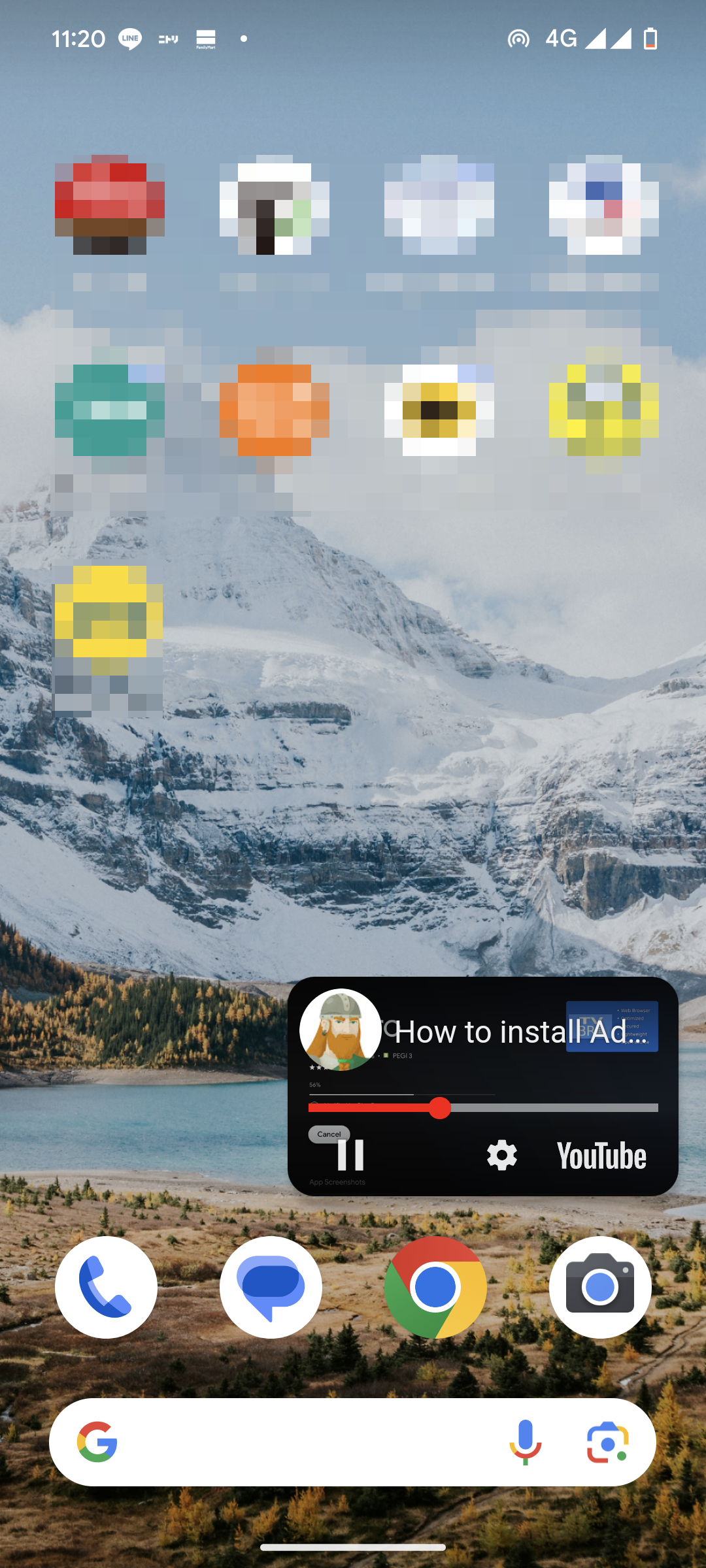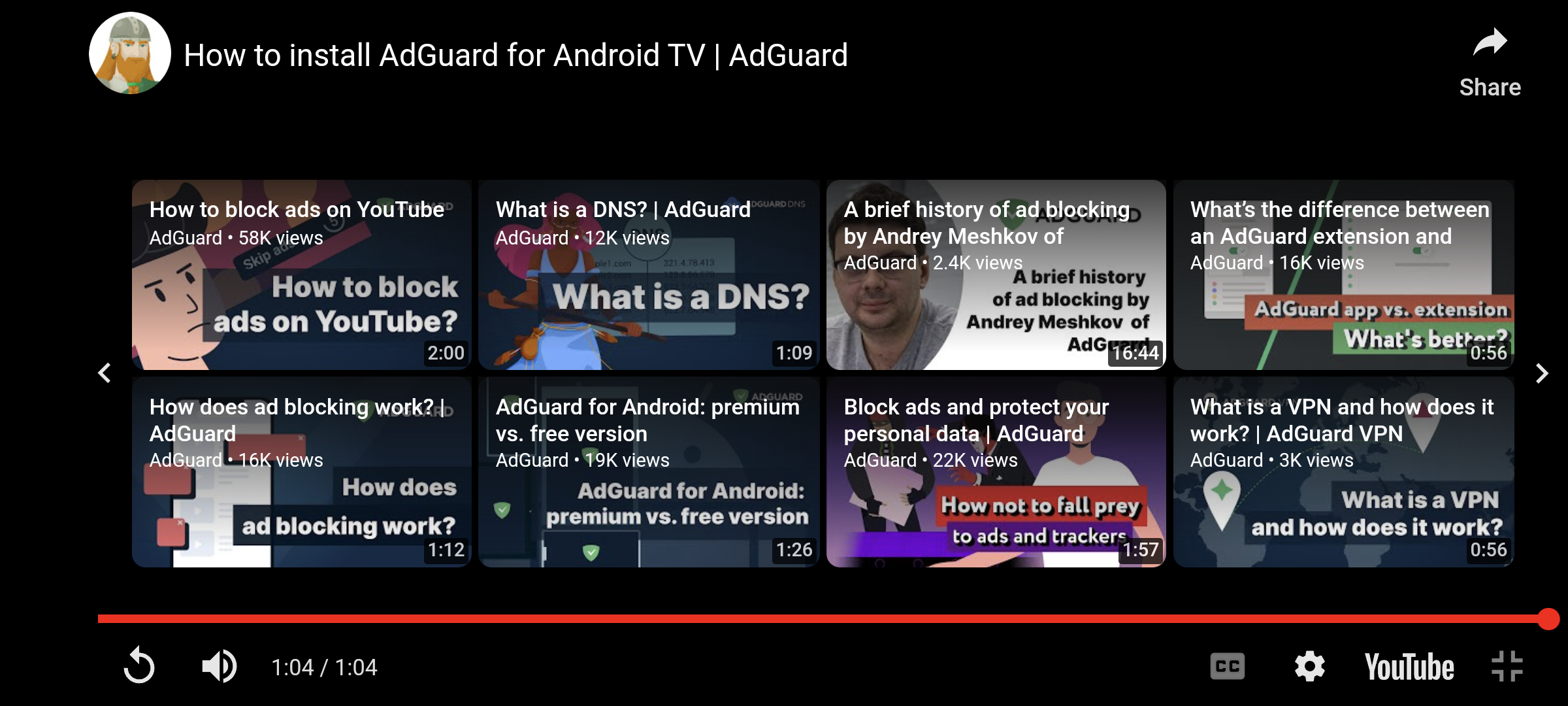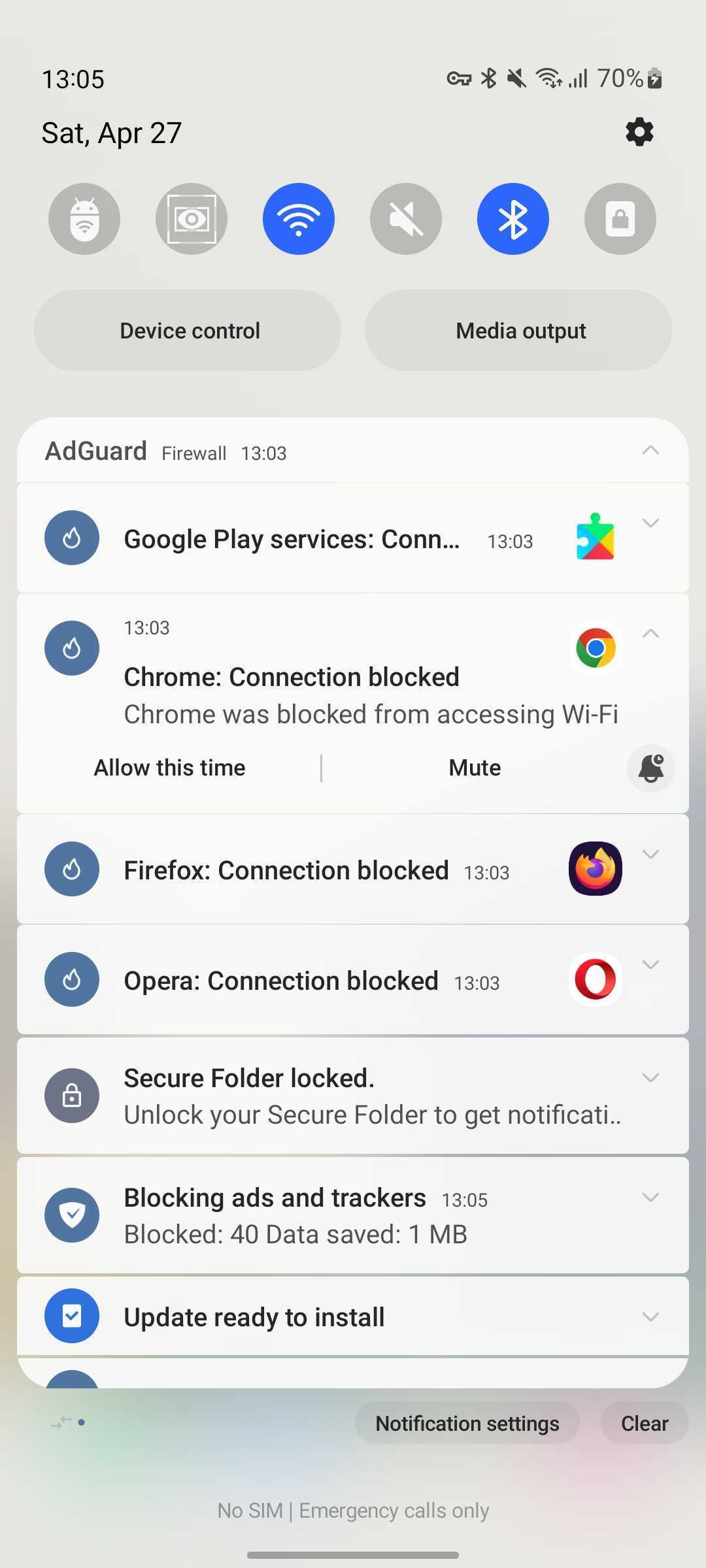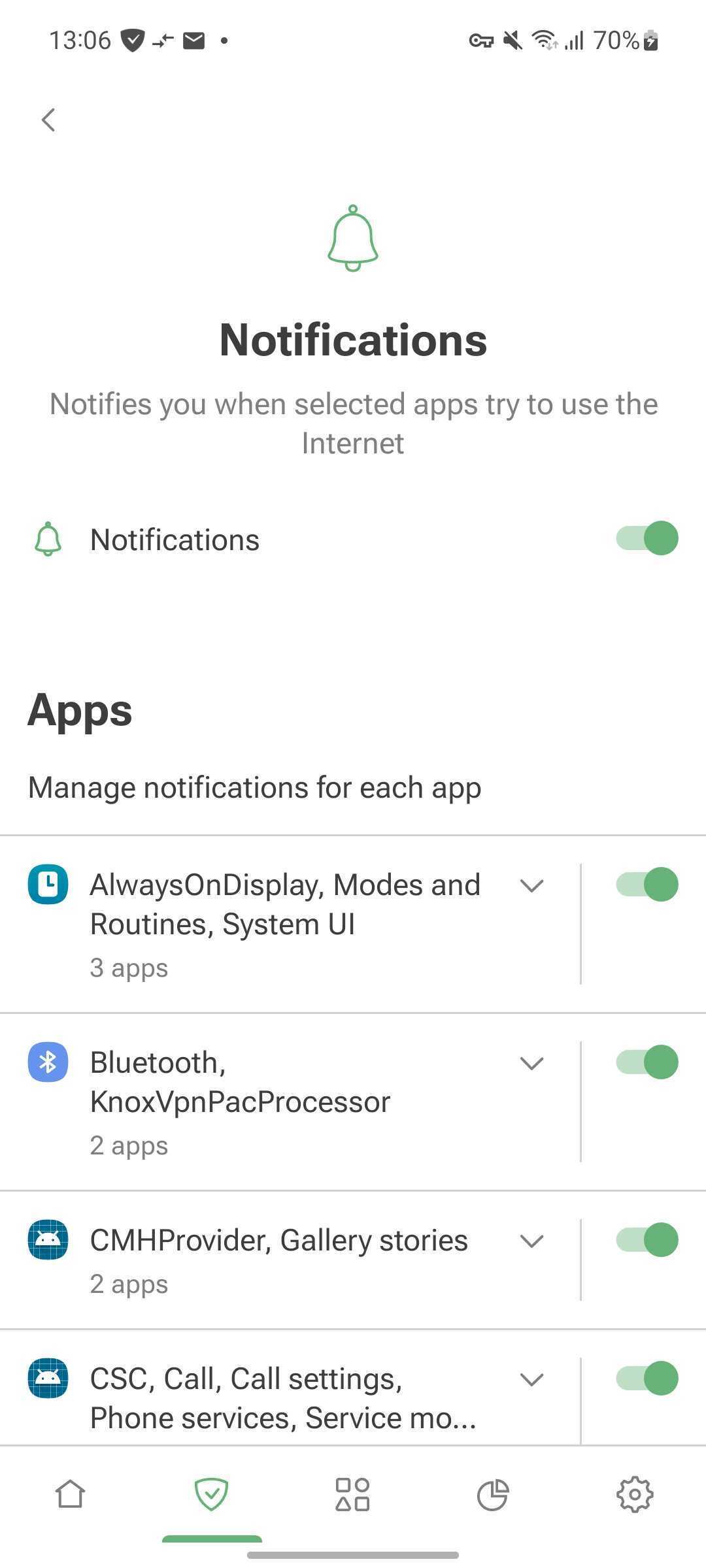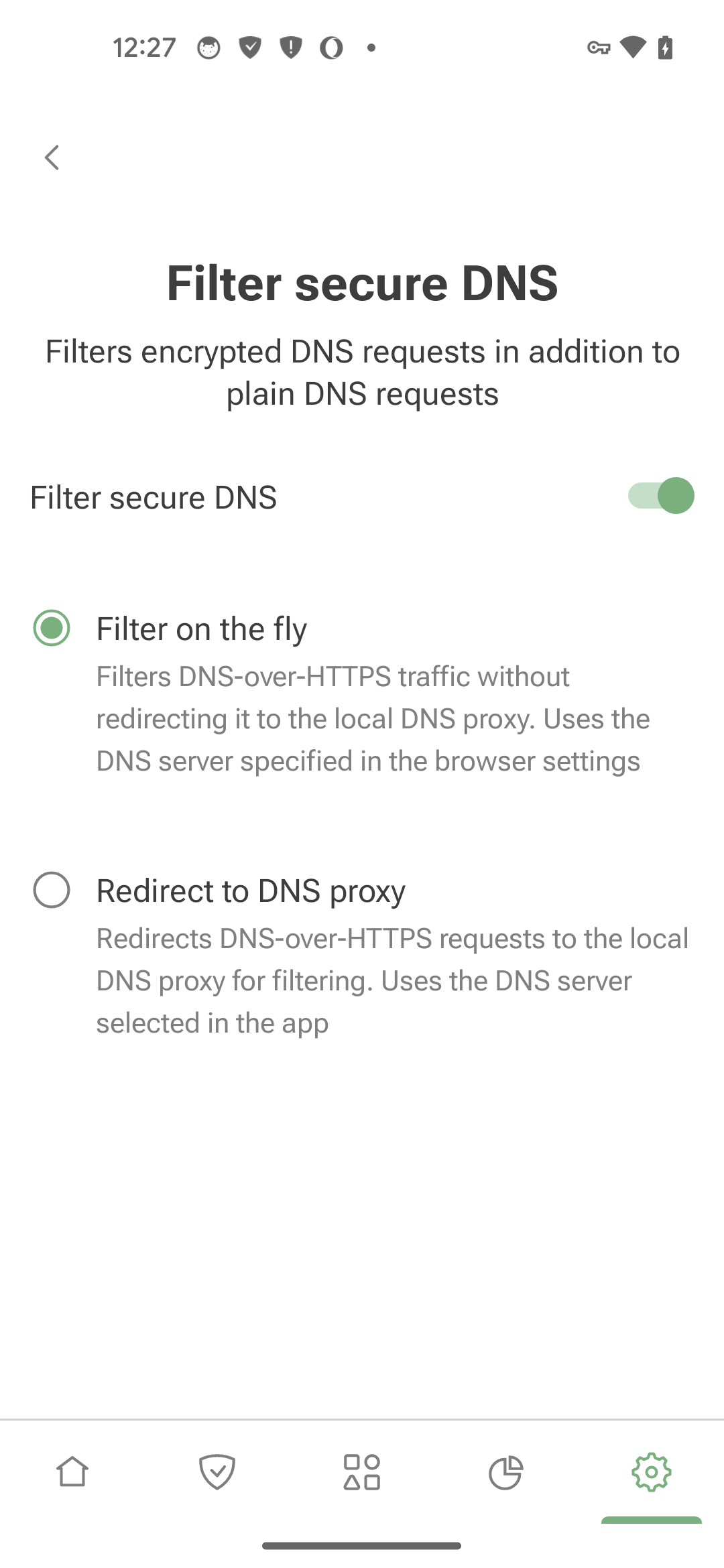Releases: AdguardTeam/AdguardForAndroid
4.6.3
Here’s an additional technical update following the previous one. In it, we’ve fixed bugs and kept working on the app stability.
AdGuard for Android direct download links:
AdGuard for Android TV direct download links:
4.6.2
Have you ever noticed how the app crashes even when you have a freshly updated version? Well, notice no more! This hotfix solves that problem. From now on, just pure ad blocking all the way.
AdGuard for Android direct download links:
AdGuard for Android TV direct download links:
4.6.1
Filtering engines have been hit by enemy bugs, but AdGuard is stronger than that. With this hotfix, updated libraries bring you a cleaner and safer web.
AdGuard for Android direct download links:
AdGuard for Android TV direct download links:
4.6
As Vince Lombardi says, “Perfection is not attainable, but if we chase perfection we can catch excellence.” We do as he says, and try our best to make every update better. Today we are happy to release the new version of AdGuard for Android. Faster, stronger, and more efficient. Let’s take a look at the major changes.
With the updated filtering engine CoreLibs, we have been able to implement many new features that will improve your filtering experience. First of all, we’ve increased HTTPS filtering speed. Second, there are some handy enhancements for our filter developers and advanced users. We’ve added support for urltransform and xmlprune modifiers. Now even more distracting elements on a page will be blocked.
We have made some UI improvements to make our app more user friendly. Some Xiaomi users faced difficulties when trying to optimize battery usage. We thought about it and decided to add the guide.
Our developers didn’t rest on their laurels, so they also updated DnsLibs andUserscriptsWrapper and fixed a lot of bugs to make the app more stable.
Changelog
Fixes
- AdGuard YouTube player cannot open YouTube links or play the playlist #5348
- App crashes when tapping the protection notification after quitting AdGuard #5366
- Translations do not fit in the field #5324
- The warning text “Not routed through AdGuard” does not disappear after resetting settings to default #5340
CoreLibs (filtering engine)
- CoreLibs updated to v1.15.59
Improvements
- Added
$urltransform(trusted) modifier support #1364 - Added
$xmlprunemodifier support #473 - Added mobile browsers to the list of user agents that support
:has()natively #1870 - Allowed ECDSA ciphers on the local side #360
- Set up
Sec-Fetch-Dest header: fencedframe#1853 - Support uBO's
/regex/cosmetic rule format #1844
Fixes
- Adblock syntax rules with FQDN do not work #210
- AdGuard and FTP connection error #1864
- Userscript XHR error #1876
$allmodifier does not work with non-domain-like URL part #1860- URL blocking rules do not work correctly with the
$generichidemodifier #1857
DnsLibs (DNS filtering engine)
- DnsLibs updated to v2.5.33
UserscriptsWrapper
- UserscriptsWrapper updated to v1.2.24
Fixes
vk-metabot.user.jsdoes not work via AdGuard #1871
ContentScript
- ContentScript updated to v2.0.6
Fixes
- Element hiding rules
##and#$#do not apply to thetv.rambler.ru#1865
AdGuard for Android direct download links:
AdGuard for Android TV direct download links:
4.6 RC 1
Just one final tweak before the release. In this version we’ve successfully fixed one major issue. Some users were experiencing a problem when switching between mobile and Wi-Fi connections. The AdGuard protection would stop, so you’d have to start it again manually. We’ve also fixed some other bugs to make the application even more stable. Keep an eye out for more updates — the official release is just around the corner!
Changelog
CoreLibs (filtering engine)
- CoreLibs updated to v1.15.59
AdGuard for Android direct download links:
AdGuard for Android TV direct download links:
4.6 Beta 1
As Vince Lombardi says, “Perfection is not attainable, but if we chase perfection we can catch excellence.” We do as he says, and try our best to make every update better. Today we are happy to release the new beta version of AdGuard for Android. Faster, stronger, and more efficient. Let’s take a look at the major changes.
With the updated filtering engine CoreLibs, we have been able to implement many new features that will improve your filtering experience. First of all, we increased HTTPS filtering speed. Second, we added support for urltransform and xmlprune modifiers. Now even more distracting elements on a page will be blocked.
Our developers didn't rest on their laurels, so they also updated DnsLibs, UserscriptsWrapper and fixed a lot of bugs to make the application more stable.
Changelog
Fixes
- AdGuard YouTube player cannot open YouTube links or play the playlist #5348
- App crashes when tapping the protection notification after quitting AdGuard #5366
- Translations do not fit in the field #5324
- The warning text “Not routed through AdGuard” does not disappear after resetting settings to default #5340
CoreLibs (filtering engine)
- CoreLibs updated to v1.15.54
Improvements
- Added
$urltransform(trusted) modifier support #1364 - Added
$xmlprune modifiersupport #473 - Added mobile browsers to the list of user agents that support
:has()natively #1870 - Allowed ECDSA ciphers on the local side #360
- Set up
Sec-Fetch-Dest header: fencedframe#1853 - Support uBO's
/regex/cosmetic rule format #1844
Fixes
- Adblock syntax rules with FQDN do not work #210
- AdGuard and FTP connection error #1864
- Userscript XHR error #1876
$allmodifier does not work with non-domain-like URL part #1860- URL blocking rules do not work correctly with the
$generichidemodifier #1857
DnsLibs (DNS filtering engine)
- DnsLibs updated to v2.5.33
UserscriptsWrapper
- UserscriptsWrapper updated to v1.2.24
Fixes
vk-metabot.user.jsdoes not work via AdGuard #1871
ContentScript
- ContentScript updated to v2.0.6
Fixes
- Element hiding rules
##and#$#do not apply to thetv.rambler.ru#1865
AdGuard for Android direct download links:
AdGuard for Android TV direct download links:
4.5
This update brings our YouTube player’s usability to a whole new level: we added background playback, recommended videos, quality settings, and much more. Not so unskippable now, are you, ads? On top of that, this version includes some nice fixes for overall app performance, including the Android TV version.
A ton of improvements for AdGuard’s YouTube player
Just look at what’s available now:
- Change video quality, playback speed, and subtitle settings using the gear ⚙ button
- Picture-in-picture mode is now supported, which means you can shrink the video to a small window and keep playing it in the background while using other apps. Great for such things as listening to music or podcasts
- View recommendations at the end of the video, while paused, or by tapping the lower right corner of the player (availability depends on the video)
- Double-tap the right or left side of the screen to skip 10 seconds forward or back correspondingly
Quick reminder: to launch the AdGuard player, choose any video in the YouTube app, tap Share and select AdGuard Player (it’s likely that you will need to scroll right and tap More first).
Note: AdGuard player is based on the internal web browser that opens YouTube and has ad-blocking functionality built in. Therefore, the functioning and availability of its features depends on the web version of YouTube.
Changelog
Improvements
- Focus now stays in the same place after opening the left-side menu of AdGuard for Android TV and closing it back #5271
Fixes
- DNS protection settings fail to reset to default #5322
- "Show DevTools on the main screen" toggle starts blinking after interacting with other toggles on the same screen #5332
- Language-specific filter “Other, Other” #5232
- Failed to reset to default the “Show DevTools on the main screen” option in Low-level settings #5331
- AdGuard for Android TV crashes when you try to add a custom DNS server using a link with "adguard:add_dns_server?address=" prefix #5264
AdGuard for Android direct download links:
AdGuard for Android TV direct download links:
4.4.1
This is a technical update aimed to increase the app stability and fix minor bugs.
AdGuard for Android direct download links:
AdGuard for Android TV direct download links:
4.4
Improved Firewall functionality and on-the-fly DoH filtering are the highlights of AdGuard v4.4 for Android. After extensive testing, we are ready to introduce the new version to you.
Firewall on fire
We like to think that we make the Internet cleaner and more enjoyable for users. But we are not ashamed to admit that sometimes we can send annoying notifications ourselves. Users have reported that they find using Firewall inconvenient: there are just too many notifications. As a result, people are turning them off for good in the system preferences.
In response, we have improved Firewall functionality. Now you can customize and turn off firewall notifications for all applications or specific ones.
Don’t want to get notifications about Chrome connections? Open the notification shade, tap a notification about Chrome, and then tap Mute. All Firewall notifications for this app will be disabled.
Alternatively, you can go to Protection → Firewall → Notificationsand toggle off notifications for individual apps.
DoH requests be flying
With the updated filtering engine, CoreLibs, we can implement on-the-fly DNS-over-HTTPS (DoH) connection filtering. Our desktop apps have already gone this route and it seems to work fine. Why is this feature even necessary?
Before, if a user enabled DoH in their browser but not in AdGuard, we had to filter requests directly in the browser and send them to the unencrypted system DNS, which decreased security. Now, with on-the-fly DoH connection filtering, we can filter DNS requests in the browser without sending them to an unencrypted server.
You can find the new feature in Settings → General → Advanced → Low-level settings → Filter secure DNS.
We also fixed some minor bugs and updated UserscriptsWrapper and DnsLibs.
Changelog
Improvements
- Enable HTTPS filtering on the Chromite browser for free #4997
- Improved Developer Tools section #5173
- Add the "Nothing to export" snack when trying to export rules with empty User rules list #5176
- Added com.klook app to default HTTPS filtering exclusions #5143
- Include com.nekki.shadowfightarena to QUIC bypass packages by default #5158
Fixes
- The license key is not hidden #4496
- Fixed the translation on
itlocale #5180 - Autorun doesn’t work after rebooting Chromecast and Sony TV #5156
- Large battery consumption #4960
- Cache size grows quickly #5125
- App crashes when making changes on the Userscript state and returning back #5131
- App crashes when choosing the Indonesian language #5236
- DNS server settings reset after resetting the settings in DNS filters tab #5142
- Dialog about the certificate installation failure does not disappear after successful installation #5194
- Downloading the application update takes more than 400 mAh of battery capacity #5259
- Duplicates can be added to Websites allowlist using case difference #5037
- Error while exporting settings #5069
- Background images are blocked on com.opera.browser #5096
- Meross device pairing error (com.meross.meross) #4989
- Recent activity of the selected company with two components is not displayed #5067
- Remove (.) character for all DNS entries #4824
- Scroll area issue on the Browsing security screen #5195
- Scrollbar thumb goes behind the bottom menu in Recent activity #4901
- Snacks close due to minimizing the application #5018
- Some custom filter properties don’t update properly #5171
- Statistic cards on main screen doesn't fill full screen width #5118
- The popups are displayed in the system language, while the whole application is in English #5168
- The radio button state is not imported for the Bootstrap upstreams option #5239
- Update loader is not working correctly #5028
- Disabling via the notification shade will auto enable itself upon re-opening the app #5146
- With AdGuard protection enabled, the app reports that there is no Internet connection #5209
- Santander and Sainsburys Bank apps are breaking with HTTPS filtering on #5058
- Update progress bar has wrong colors #5308
CoreLibs (Filtering engine) updated to v1.14.59 #5316
Improvements
- Added on-the-fly filtering of DoH connections #198
- Added
GM.xmlhttpRequestas alias ofGM_xmlhttpRequest#1785 - Indicate that outbound proxy is used in the request processed event #1385
- Added support for passing host to outbound proxy #1386
- Added Firefox 121.0+ to the list of user agents, that natively support
:has()#1840 - Added ECH parameters from intercepted DNS HTTPS queries #1794
- Improved HTML filtering performance #1855
- Added an option to use
|as a separator in$permissions#1850
Fixes
- Apply
$permissionsonly todocument#1856 - Cannot parse QUIC ClientHello split into two packets #1861
- VOT script doesn’t work in Google chrome #1665
- Request with Authorization header is not redirected #1851
- Support anti-DPI feature for Korea Telecom #1789
- Cookie rules with
[and]in the name are invalid #1843 - Cosmetic rules are not applied in some cases when AdGuard works alongside AdGuard VPN browser extension #1791
- One of the subdomains is not filtered due to different site certificates #1839
$allmodifier does not work correctly #1842mall.skcontent script is not injected #1834- Blocking regex rule that has escaped slash in a character class doesn’t work #1831
- Content script is not injected if there is a tag (with embed attribute) before doctype declaration #1825
$pathmodifier doesn’t work with query params #1817$removeparamon url with port redirects to url without port #1818android-hilfe.debrakes website #1800- Cannot connect to wiki.cemu.info securely #1821
- AdGuard systematically crashes and freezes #1880
Scriptlets (JavaScript enhancement for filtering rules) updated to v1.10.25
Improvements
- Improved google-analytics, added...
4.5 Beta 1
This update brings our YouTube player’s usability to a whole new level. This update brings our YouTube player’s usability to a whole new level: we added background playback, recommended videos, quality settings, and much more. Not so unskippable now, are you, ads? On top of that, this version includes some nice fixes for overall app performance, including the Android TV version.
A ton of improvements for AdGuard’s YouTube player
Just look at what’s available now:
Change video quality, playback speed, and subtitle settings using the gear ⚙ button
Picture-in-Picture mode is now supported, which means you can shrink the video to a small window and keep playing it in the background while using other apps. Great for such things as listening to music or podcasts
View recommended videos at the end of the video or by pausing the video
Double-tap the right or left side of the screen to skip 10 seconds forward or back correspondingly
Quick reminder: to launch the AdGuard player, choose any video in the YouTube app, tap “Share” and select AdGuard Player (it’s likely that you will need to scroll right and tap “More” first).
Changelog
Improvements
- Focus now stays in the same place after opening the left-side menu of AdGuard for Android TV and closing it back #5271
Fixes
- DNS protection settings fail to reset to default #5322
- Language-specific filter "Other, Other" #5232
- Failed to reset to default the "Show DevTools on the main screen" option in Low-level settings #5331
- AdGuard for Android TV crashes when you try to add a custom DNS server using a link with "adguard:add_dns_server?address=" prefix #5264